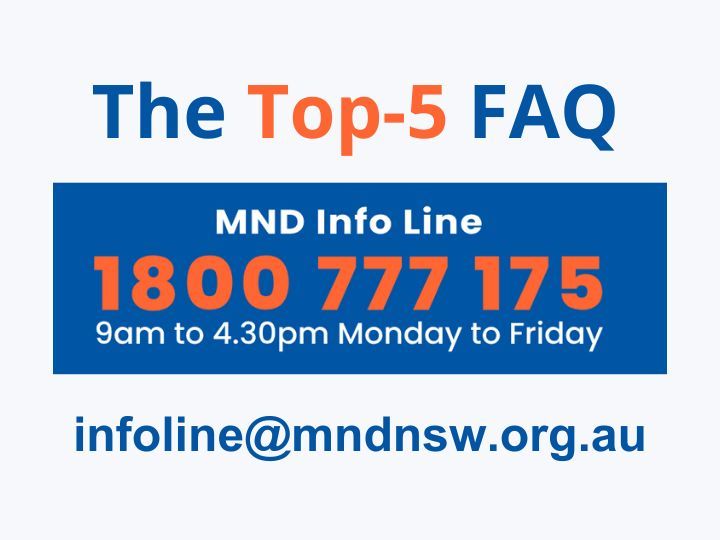You hear your smart phone ringing; you’ve been waiting for an important call, but you can’t seem to find your handset. You start searching for it only to have the caller hang up before you get a chance to answer the call...
It’s a scenario we can all relate to.
And for those whose movement has become affected by MND the challenge of answering the phone can become an immensely frustrating experience. Especially when waiting for medical updates and information or when you miss calls from loved ones.
That’s why we recommend extending the ring time on your smartphone, so you have a lot more time to answer. By default, your smart phone rings for about 15 seconds before the call is diverted to voicemail. But there is a way to change how long your phone rings for in increments of five seconds, up to 30 seconds.
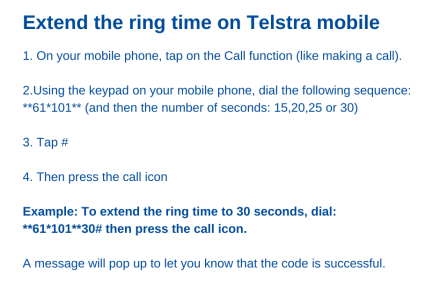
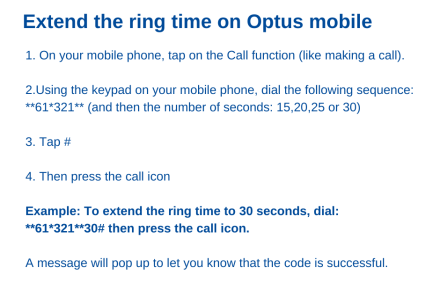
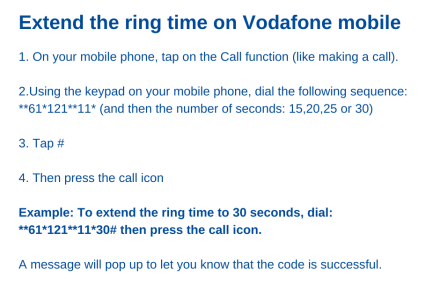
If you need further assistance contact your telephone provider:
- Telstra 132200
- Optus 13937
- Vodafone call 191 from your vodafone mobile.